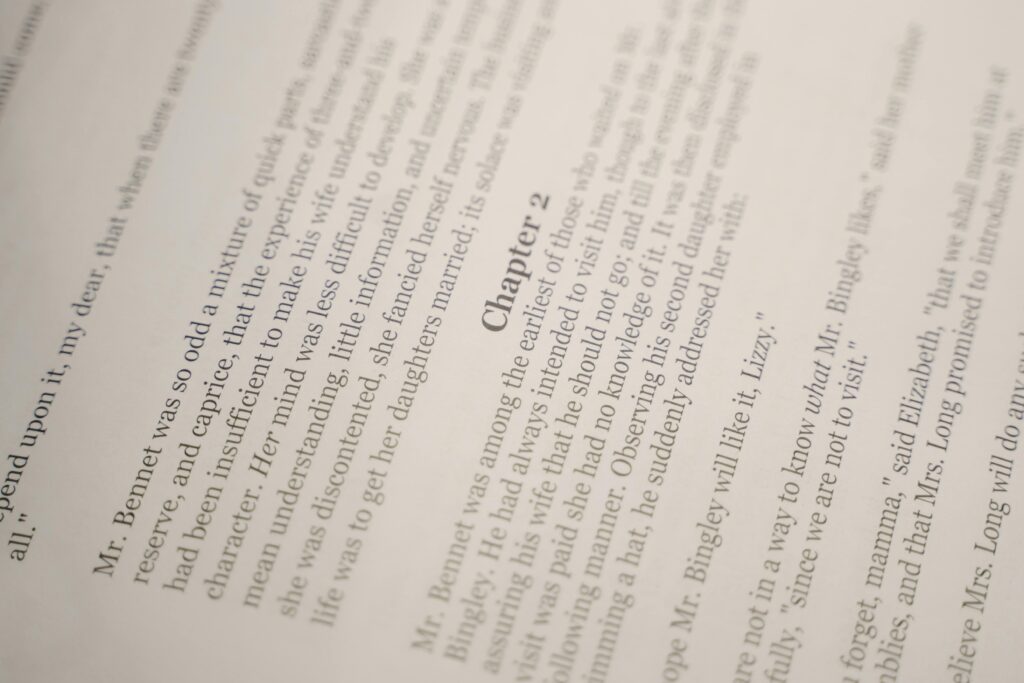Crafting a compelling screenplay involves more than just a captivating story; it requires meticulous attention to formatting details, starting with the title page. A properly formatted title page not only reflects professionalism but also sets the tone for the reader’s experience. This guide delves into the essential elements of a screenplay title page, ensuring your script makes a stellar first impression.
Essential Elements of a Screenplay Title Page
A standard screenplay title page comprises the following components:
- Title of the Screenplay: Centered horizontally and positioned approximately one-third down the page. The title should be in uppercase letters, and may be bolded or underlined for emphasis.
- Author’s Name: Placed four lines below the title, preceded by “by” or “written by.” For multiple authors, use an ampersand (&) to denote a writing team (e.g., “John Smith & Jane Doe”) and “and” to indicate separate contributions (e.g., “John Smith and Jane Doe”).
- Contact Information: Located in the bottom left or right corner, including your email address and phone number. If represented by an agent or manager, their contact details should be provided instead.
Formatting Guidelines
Adhering to industry standards is crucial for a professional appearance:
- Font and Size: Use 12-point Courier font throughout the title page and the entire script.
- Margins: Set margins to 1 inch on all sides to maintain consistency.
- Spacing: Single-space each element, with appropriate line breaks between sections to ensure clarity.
Handling Additional Credits
When your screenplay is based on existing material or involves multiple contributors, it’s essential to credit appropriately:
- Based on Material By: If adapting from another work, include “Based on the [novel/play/article] by [Author’s Name]” four lines below your name.
- Story By: For those who developed the story but did not write the screenplay, use “Story by [Name].” This credit is typically determined through arbitration by organizations like the Writers Guild of America (WGA).
Common Questions About Screenplay Title Pages
Addressing frequently asked questions can clarify common uncertainties:
- Should I include a copyright notice? While optional, adding a simple copyright notice (e.g., “© [Year] [Your Name]”) in the bottom left corner can serve as a deterrent to potential infringers. However, official registration offers more robust protection.
- Is it necessary to include a draft date? Including a draft date is optional. Omitting it can prevent the impression of the script being outdated, especially if it has been in circulation for some time.
- Can I add images or logos to the title page? It’s advisable to avoid adding images, logos, or decorative fonts, as they can distract from the content and appear unprofessional.
Utilizing Screenwriting Software
Professional screenwriting software can streamline the formatting process:
- Final Draft, Celtx, and Arc Studio: These programs offer built-in templates that adhere to industry standards, ensuring correct placement of title page elements. Always review the exported document for any formatting inconsistencies.
Conclusion
A well-formatted title page is a fundamental aspect of your screenplay’s presentation. By following these guidelines, you demonstrate professionalism and respect for industry standards, increasing the likelihood that your script will be taken seriously by readers and producers alike.
For further insights into screenplay formatting, consider exploring resources such as the Writers Guild of America and the Script Reader Pro.