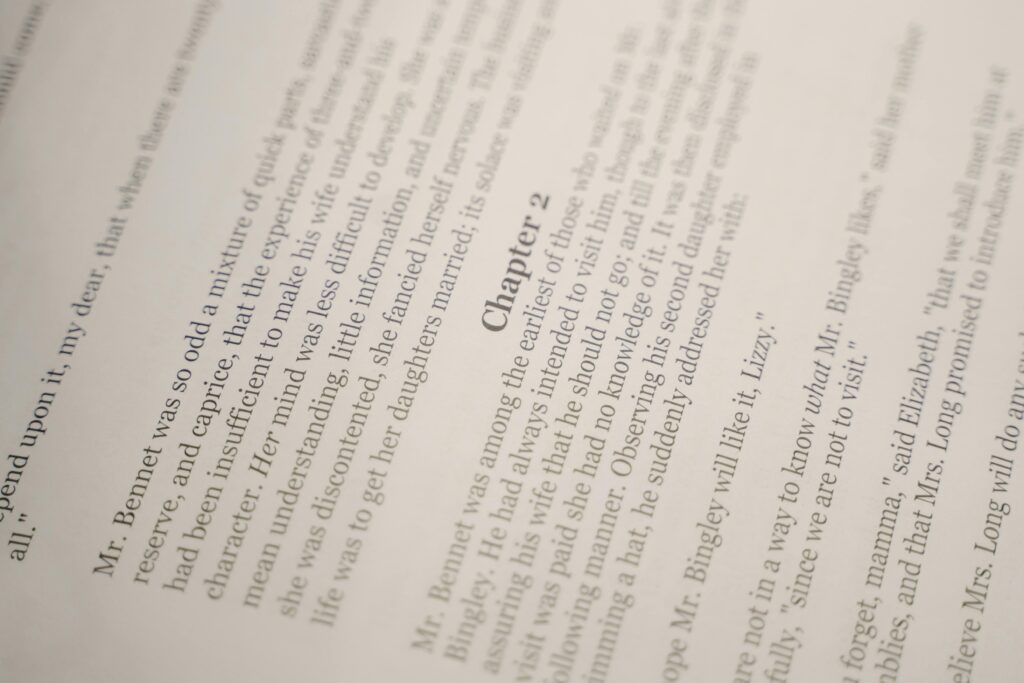Introduction
Crafting a compelling screenplay is an art, but presenting it professionally begins with the title page. The title page of a screenplay serves as the first impression for readers, agents, and producers. Ensuring it’s formatted correctly is crucial to convey professionalism and adherence to industry standards.
Essential Elements of a Screenplay Title Page
A standard screenplay title page should include the following components:
1. Title of the Script
Centered approximately 4 inches from the top, the title should be in Courier 12-point font, the industry standard. Consistency in font and spacing maintains a professional appearance.
2. Author’s Name
Four lines below the title, include “by” or “written by” followed by the author’s name. For multiple authors, use an ampersand (&) to denote collaboration (e.g., “John Smith & Jane Doe”).
3. Contact Information
Positioned in the bottom left or right corner, provide your email address and phone number. If represented, include your agent’s or manager’s contact details instead. Avoid personal addresses to maintain privacy.
4. Copyright Information (Optional)
Including a copyright notice is optional but can serve as a deterrent to unauthorized use. Place it in the bottom left corner, formatted as “© [Year] [Your Name]”.
Additional Credits and Their Placement
Depending on the script’s origin and development, additional credits may be necessary:
1. “Story By” Credit
For individuals who developed the story or treatment but did not write the screenplay, include “Story by [Name]” below the title and above the “Written by” credit.
2. “Based On” Credit
If the screenplay is adapted from existing material, acknowledge the original source with “Based on the [novel/play/article] by [Author’s Name]” beneath the author’s name.
3. Revision Credits
For scripts that have undergone revisions by different writers, include “Revisions by [Name]” or “Current Revisions by [Name]” with the date of revision, placed below the original author’s name.
Common Questions About Screenplay Title Pages
Addressing frequently asked questions can clarify common uncertainties:
- Should I include a date on the title page? It’s optional. Including a date can help track versions but may also indicate the script’s age.
- Is it necessary to add a draft number? Not typically. Draft numbers are more relevant during production stages.
- Can I use a unique font or add images? It’s advisable to stick with standard formatting to maintain professionalism. Unconventional fonts or images can distract from the content.
- How do I format a title page for a TV script? Include the series title, episode title, and episode number. The format may vary slightly from feature scripts.
- Where can I find templates for title pages? Many screenwriting software programs offer built-in templates. Additionally, resources like StudioBinder provide detailed guides and examples.
Best Practices for a Professional Title Page
To ensure your title page meets industry standards:
- Use Courier 12-point font throughout.
- Maintain standard margins: 1 inch on all sides.
- Center the title and author information horizontally.
- Keep the design simple; avoid decorative elements.
- Double-check for typos and ensure all information is current.
Conclusion
A well-formatted title page sets the tone for your screenplay and reflects your professionalism. By adhering to industry standards and including the necessary elements, you enhance the readability and credibility of your script. Remember, the title page is your script’s first impression—make it count.
For further reading and examples, consider exploring resources like Celtx’s guide on screenplay title pages and Script Reader Pro’s comprehensive article.